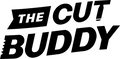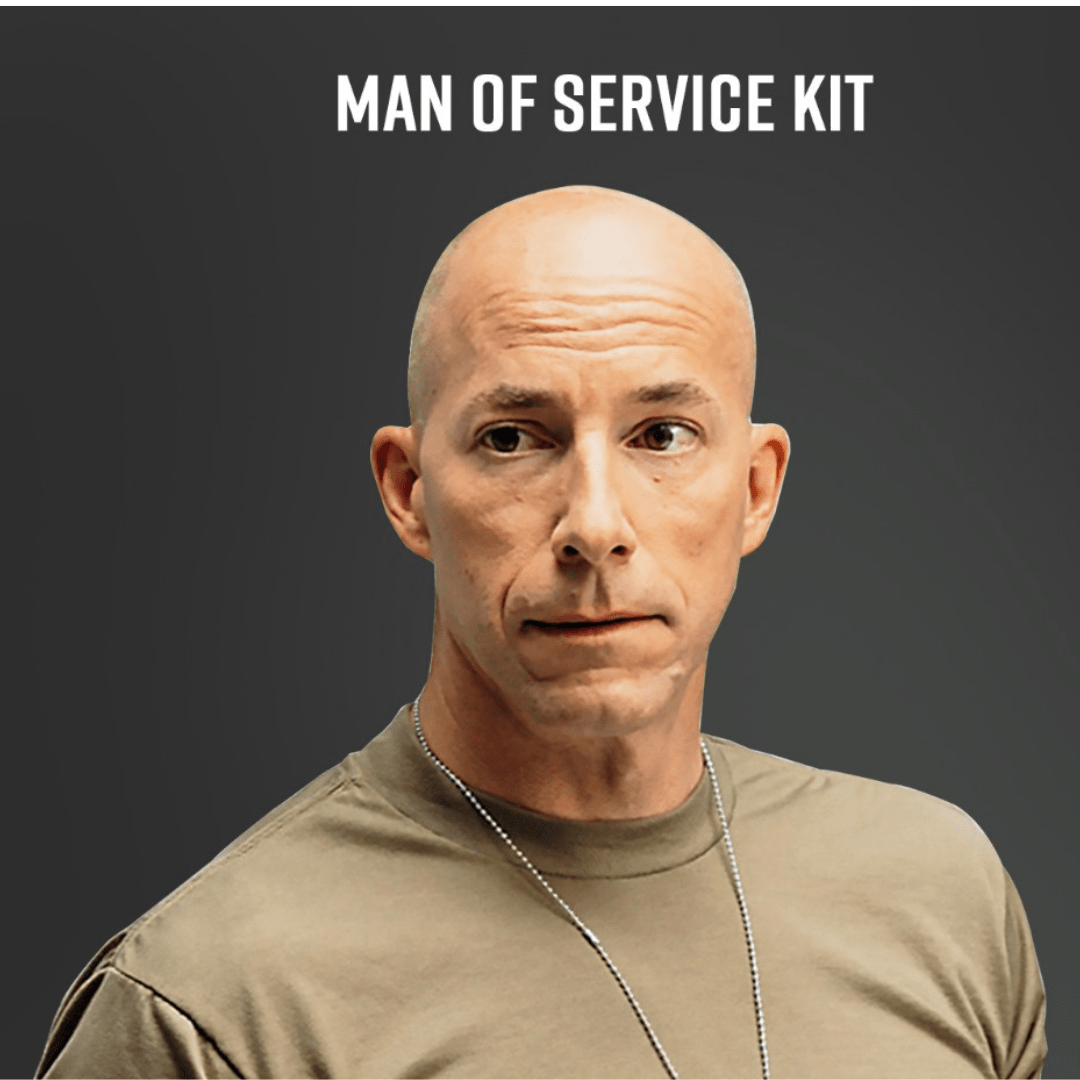We want to make it easy to cut your own hair at home, so we've provided step-by-step tutorials and instructions from DIY experts using our products. In this video, 360silk walks you through easy-to-follow steps so you can give yourself a great DIY self-cut haircut with ease using The Cut Buddy 35-Piece Hair Clipper Kit!
STEP-BY-STEP DIY HAIRCUT TUTORIAL USING THE CUT BUDDY 35-PIECE HAIR CLIPPER KIT
The goal of this video is to help to make it easy for you to give yourself the best haircut possible!
Best of all, The Cut Buddy 35-Piece Hair Clipper and Trimmer Combo Kit offers every grooming tool you could possibly need and more!
STEP-BY-STEP INSTRUCTIONS:
Step 1. Grab The Cut Buddy Comb (included in the kit), unfold it, and comb your hair out.

WHY THIS STEP IS IMPORTANT: Combing your hair out allows you to detangle your hair and keep those stray hairs under control. If you're a waver or want to have those 360 waves like 360silk, combing out your hair allows you to line your waves up and see how your waves are sitting on your head. Important: Only comb out your hair when it's dry to avoid damaging or breaking any hairs.
Step 2. Set up your clipper to get your desired haircut length.
360silk recommends that you take the clipper and twist the dial all the way to 2.0mm:

Then, take the 6mm guard and put it on. This allows you to cut your hair at the equivalent of a two-guard open with standard clippers:

If you're interested in using a different size, here's a helpful chart:

Then, turn the clippers on and turn the power up to "70" and you'll be ready to go:

WHY THIS STEP IS IMPORTANT: Having the right settings is just as important as having the right tool! By using your desired settings, you'll get your haircut to be exactly the length that you would like.
Step 3. Cut your hair in the direction of the grain to get your hair down to your desired length.
The direction you cut depends on the area of your head that you're cutting, as you can see. For the top and sides, cut back to front:

And for the back, cut top to bottom and away from your hair whorl (the patch of hair growing in a circular direction around a visible center point):

WHY THIS STEP IS IMPORTANT: Which direction you cut your hair is vital. If you'd like to maintain your waves and cut down carefully, always cut with the grain. This is how 360silk recommends you cut your hair. However, if you'd like a shorter haircut and know your desired length already (again, only do this if you are already SURE), you will want to go against the grain.
360silk:
"Now that your hair is cut down, let's jump straight to the line up."

Step 4. Line up your haircut.
Using the black brush with a handle included in the kit, brush your hair down which will allow the loose hairs to hang down and allow you to get a sharper line up (you can also use a holding spray to help with this step if you'd like):

Now that everything is laid down, use The Cut Buddy Trimmer to line up your haircut in the front:

As you're cutting, make sure you use the trimmer brush (also included in the kit!) to clean the liners off so you can avoid clogging them and get a cleaner cut:

To cut the corners, The Cut Buddy Shaping Tool and Hair Trimmer Guide (also included in the 35-Piece Haircut Kit) will guide you to give you a perfectly crispy edge:

It's the same for the C-curve area, just line it up and follow the guide line of The Original Cut Buddy Shaping Tool and Hair Trimmer Guide and you're all set:

"Boom. Just like that."
WHY THIS STEP IS IMPORTANT: A haircut can only look as good as it's line up. Having a great line up requires patience and precision. However, with The Cut Buddy 35-Piece Combo Kit, you have every tool you need to make sure you have a fantastic line up.
STEP 5. Use the trimmer to set the guide line for the taper.
360silk suggests finding the corner of your eye and line it up at that height with the trimmer for your guideline:

WHY THIS STEP IS IMPORTANT: The guide line sets up the entire rest of your haircut and sets you up to have a fantastic fade. Take your time and make sure you set it right!
STEP 6. Use the clipper to establish your guide line and blend your fade.
360silk recommends twisting the clipper dial to "2.0" and setting the clipper at "70" power if it isn't already (always good to make sure):

Cut in the upward direction about one inch (around the top of your ear):

For the next step, 360silk recommends using the 3mm guard (also included, of course!) while leaving the dial at "2.0":

Cut upward one more inch with a flicking motion at the top so that you don't set a hard guide line:

Using the black brush with a handle included in the kit, make sure to brush your hair down using the brush after each step:

Now take the 3mm guard off and put the 6mm guard (leaving the dial at "2.0"):

Now flick away at the bulky hair at the line to make it a little lighter so that it blends with the fade:

"Just very light flicks, very light."
Next, use the 3mm guard and turning the dial to "0.8":

Now flick away at the middle line so that it fades all together while brushing along the way:

360silk TIP: If the three guard with the clipper doesn't take out the middle line, grab the trimmer/liner and put the two guard on (also included in the kit!) and just flick at the line:

WHY THIS STEP IS IMPORTANT: Having a great looking fade requires the right tools and knowing how to do it. Any haircut looks better with a crisp fade. Thankfully, you have 360silk walking you through how to do it step-by-step and with The Cut Buddy 35-Piece Hair Clipper Kit, you have every tool you need to make sure you have a fantastic fade on your haircut.
STEP 7. Line-up the back taper by brushing it out and then using the trimmer.
First, using the black brush with a handle included in the kit, brush out the hair:

Then use the trimmer line-up the back taper:

WHY THIS STEP IS IMPORTANT: As with the front of your haircut, a haircut can only look as good as it's line-up and that line-up needs to go all the way around your head.
Step 8. Taper your neck line with the guide line using the trimmer.
Similar to the front and corner of your haircut, use the trimmer included in the kit to set the perfect guide line for the back of your haircut:

WHY THIS STEP IS IMPORTANT: As with the front of your haircut, the guide line is where your fade will start. It's important to get it right and to not set it too low or too high. Around halfway to two-thirds up your neck is recommended, or at a nice spot where your hair line appears to set fully grown.
STEP 9. Use the clipper to establish your guide line and blend your fade on your neck (same steps as the side taper).
Set the clipper dial to "2.0" (always make sure it's set right!) with no guard and cut upward one inch:

Don't forget to brush it down:

Now put on the 3mm guard and cut upwards an inch (or maybe a little over an inch, cut to the base of your skull):

Then brush it down:

Now, using the 6mm guard (and the dial still at "2.0"), flick away at the line to fade the haircut:

Now, putting the 3mm back on and adjusting the clipper dial down to "0.8," flick away at that middle line:

If the 3-guard doesn't get it all the way that you'd like, grab the trimmer with the 2mm guard (as with before) and use that to flick the middle line out:

Then check your results:

"Boom. Taper done."
WHY THIS STEP IS IMPORTANT: The neck line is just as important as the rest of your haircut! Any haircut looks better with a crisp fade, especially on the neck area since people will see it just as much as the rest of your haircut. Thankfully, you have 360silk walking you through how to do it step-by-step and with The Cut Buddy haircut kit. The 35-piece kit has every tool you need to make sure you have a fantastic fade on the back of your haircut.
BONUS!
STEP 10. Make your line up even crispier!
Note: This step is not required! It is just for those who really want to make sure their haircut looks absolutely perfect!
First, use The Cut Buddy Speed Tracer Pencil (also included in the combo kit) to trace your line up:

Next, use The Cut Buddy Straight Razor (razor holder included in haircut kit, but blades must be purchased separately) and set the blades properly:

Then to sharpen the line up, graze against your skin aimed upwards along your skin, not aimed pointed at it:

You can also use your fingers to hold your skin tight (as seen in the GIF) to make cutting cleaner.
WHY THIS STEP IS IMPORTANT: Everyone loves a haircut with sharp barber-quality lines. Having the sharpest lines possible this easily? Well, since it's this easy, why wouldn't you?
BOOM! Your cut is finished!

Seriously, look at that!

Your haircut could look this great too! We hope you enjoyed this step by step tutorial from 360silk explaining how to cut your own hair using the 35-Piece haircut kit!
Get 10% off your purchase of The Cut Buddy 35-Piece Hair Clipper and Trimmer Kit today by using code 360SILK at checkout!